What is Project ChatBot?
Project ChatBot helps you easily surface key project details directly from tender packs, saving you time and effort. Ask questions and get answers instantly, without scrolling through hundreds of pages of specs and drawings. Project ChatBot is an AI-powered assistant built into the Leads feature.
How to Use Project ChatBot
You can ask Project ChatBot questions in plain English, just like you would ask a colleague. Here are some examples:
- Trade-specific checks: “Is waterproofing included in this project?”
- Scope clarification: “Where is tiling specified?”
- Material queries: “What insulation is required?”
- Document references: “Show me the section on fire safety requirements.”
Where to Find Project ChatBot
You’ll see Project ChatBot on the select project invitation sliders.
To use the ChatBot:
- Navigate to the Leads page.
- Open an invitation.
- If the ChatBot has processed your invite, you’ll see the option to “Ask a question about this project” at the bottom of the slider.
- Click the “Ask a question about this project” button to open the Project ChatBot feature.
Please note that Project ChatBot is currently in Beta and is only available to some customers right now.
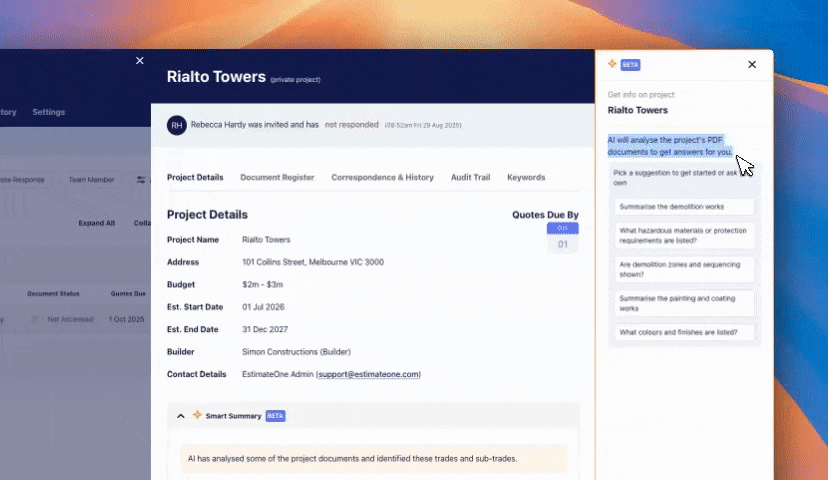
How Project ChatBot Helps
Project ChatBot assists you to:
- Save time on tender review - Skip the manual document hunt and locate what matters in seconds.
- Qualify projects faster - Quickly check if your trade, product, or service is required on a job.
- Find answers instantly - Ask plain-English questions and get context-aware results.
- Improve quote confidence - make more informed decisions with fast, accurate access to project-specific insights.
What Project ChatBot Can’t Do
Project ChatBot is designed to help you find information fast, but there are a few things to keep in mind:
- No confidential projects - For confidential jobs (like defence projects), documents can’t be shared with the AI, so Project ChatBot won’t be available.
- One project at a time - This ChatBot works on a per-project basis. You can’t ask questions across multiple projects at once.
- Project-related queries only - If you ask something unrelated to the project, you’ll get a canned response letting you know the ChatBot only works on project documents.
- Measurements and quantities - The ChatBot can point you to measurements or quantities in documents, but it won’t run calculations on factors like size.
- Quoting decisions - Project ChatBot won’t tell you whether you should quote on a job, or how much to quote. That’s always up to you.
AI can make mistakes. Final decisions require your professional judgement and review.