E1 has two categories of users with different permission levels; Administrators and Standard users.
Administrators have a higher authority over the company account than Standard users, and we recommend that where possible, there are at least two Administrators on an account.
You can see the permission levels for each team member via the Team tab under ‘Settings’
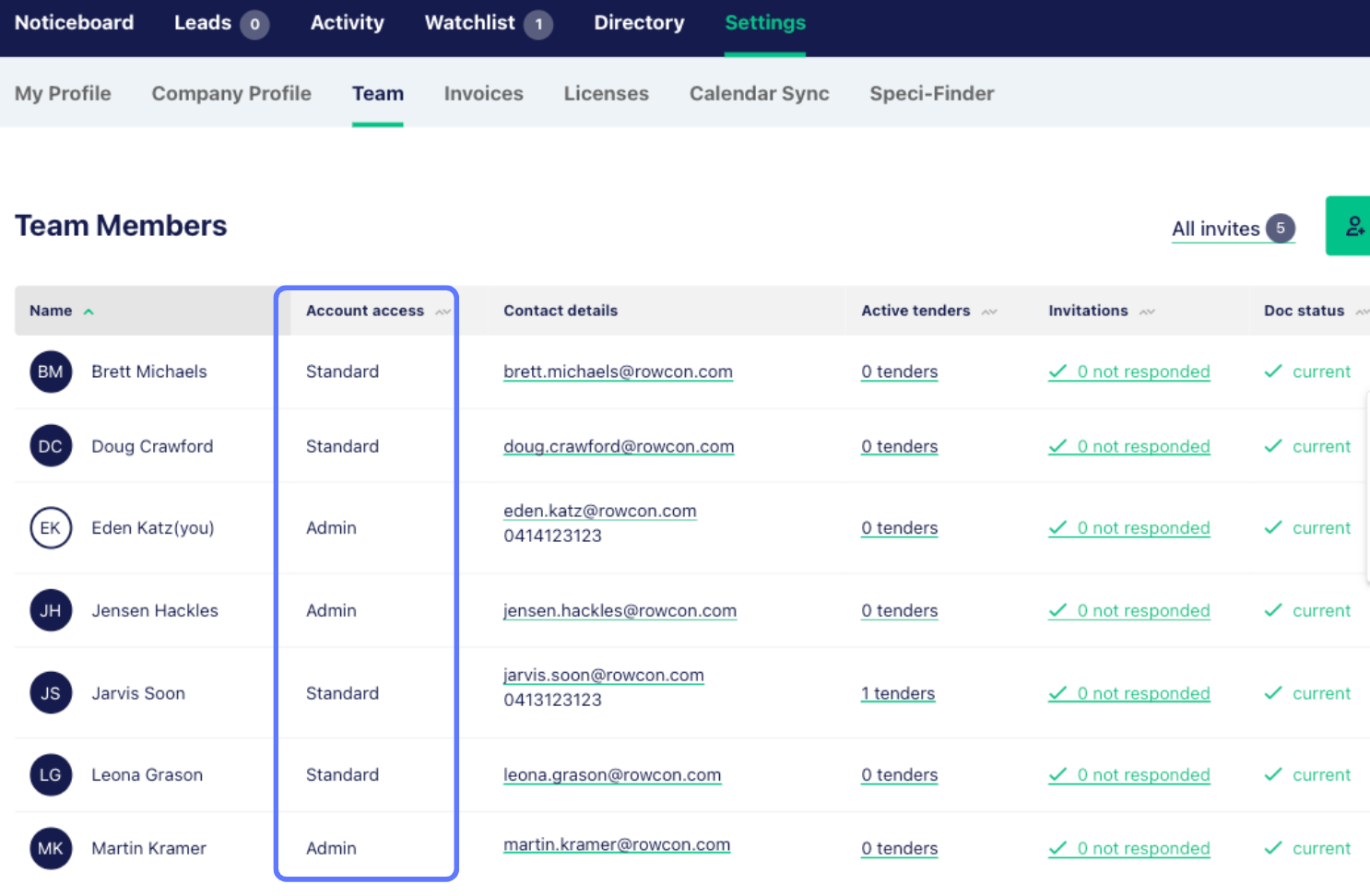
The following table outlines the functionality attached to Administrator and Standard Access permission levels.
Permission Levels

For instructions on how to add new users, click here
Editing, re-sending access links and removing/deleting users
To edit user permissions, resend access links or remove a user, click the 3 dots in the right-hand column next to the user’s details you would like to edit:
